The Ogletree Deakins HelpLine application allows you to ask questions of our attorneys related to various areas of expertise, including:
- General
- Labor
- Employment
- Immigration
- Litigation
- ERISA
- Worker's Compensation
- FMLA
To get started using the HelpLine, you will need to register using your full name, company name and address, work email and have a phone that can recieve SMS text messages from our two factor authentication service. First, click the Register link in the upper right corner of the Home view.
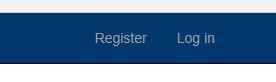
Fill in the your full name, company name and address, work email phone number as shown below.
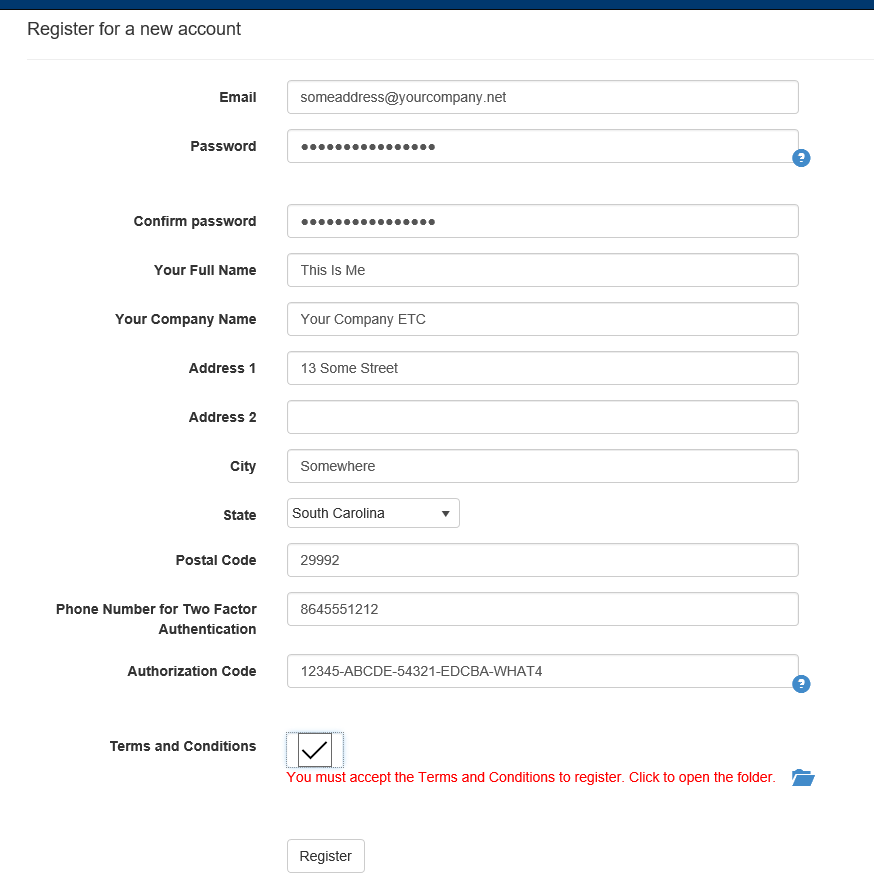
We will send you a verfication code via SMS text messaging to verify your phone number.
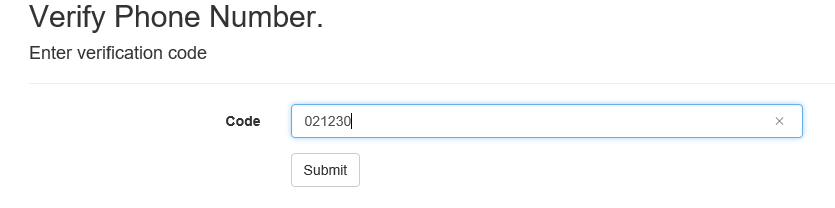
Once your phone number is verified, we will then send the work email address you supplied during the registration process a verification email. It will contain a link that is used to verify your work email address belongs to you.
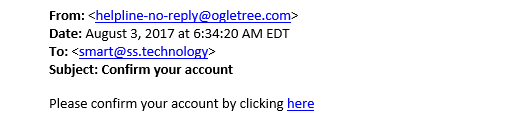
This is what you should see when your email address is sucessfully verified.
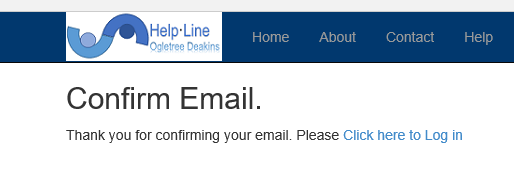
Once registered and verified, we will need to perform a conflict check to ensure that we serve all our clients, including you, with equal respect and the highest degree ethics. This process can take up to two business days and until the results are determined you mill not be able to access the site to ask questions and recieve answers. This is for your protection.
Once your conflict check is complete, you will be notified via your registered work email that of the results. If all goes as expected, you will then be able to access the site and ask questions and recieve answers from our attorneys.
Should a conflict arrise, you or we can open a dialog to discuss your access to the application.
In the meantime, you can log in to the application but it will not be fully functional until the conflict check has been cleared. Each time you log in, you will be prompted to select Phone Code or Email Code to complete the two factor authentication process. You've got five minutes to use the code before it becomes invalid and you have to request another. They are cheap so don't panic.
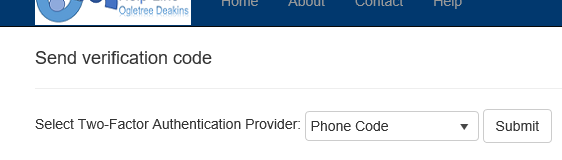
If you choose Phone Code you will recieve a SMS text message from +1-980-295-1092
(our SMS provider assigned phone number). Either way, click the Submit button to send the code which you will need on the
next view. Enter the code and click
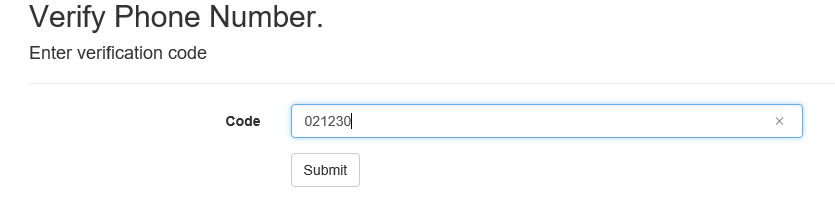
Now you should see the application's home view.
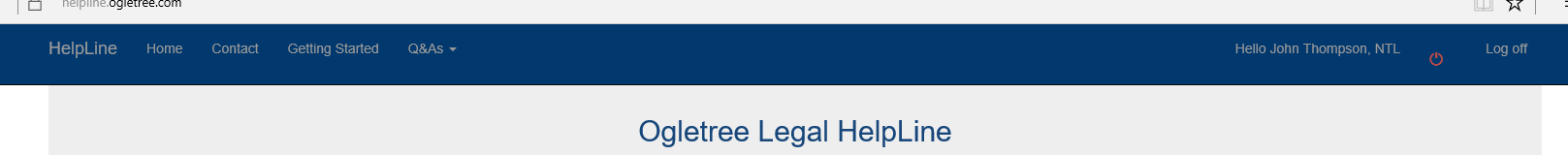
Again, until the conflict check is conpleted you will not be able to ask questions or receive answers. If you try, you will see something like the following view. But, take note that a new menu item have been added, Q&As. That's where you will go to ask questions and view the answers.
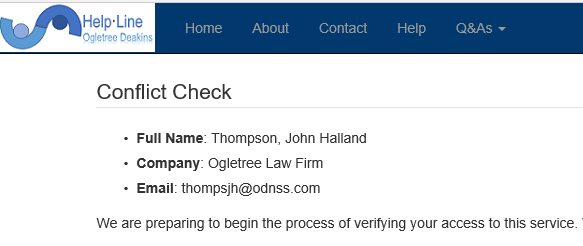
Now you are in business and ready to ask questions. You can use the menu or click the
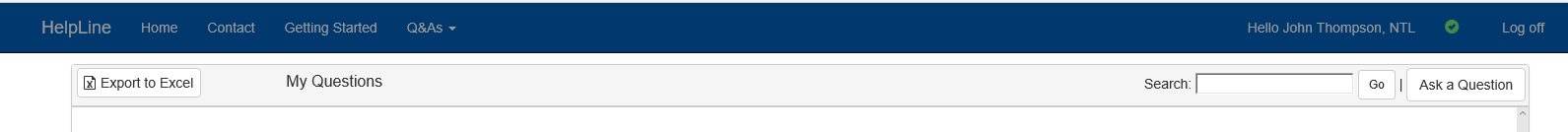
Here's the Ask view. It's quite simple. Just type your question and check the Mark Confidential check box if the
question is of a confidential nature. Click
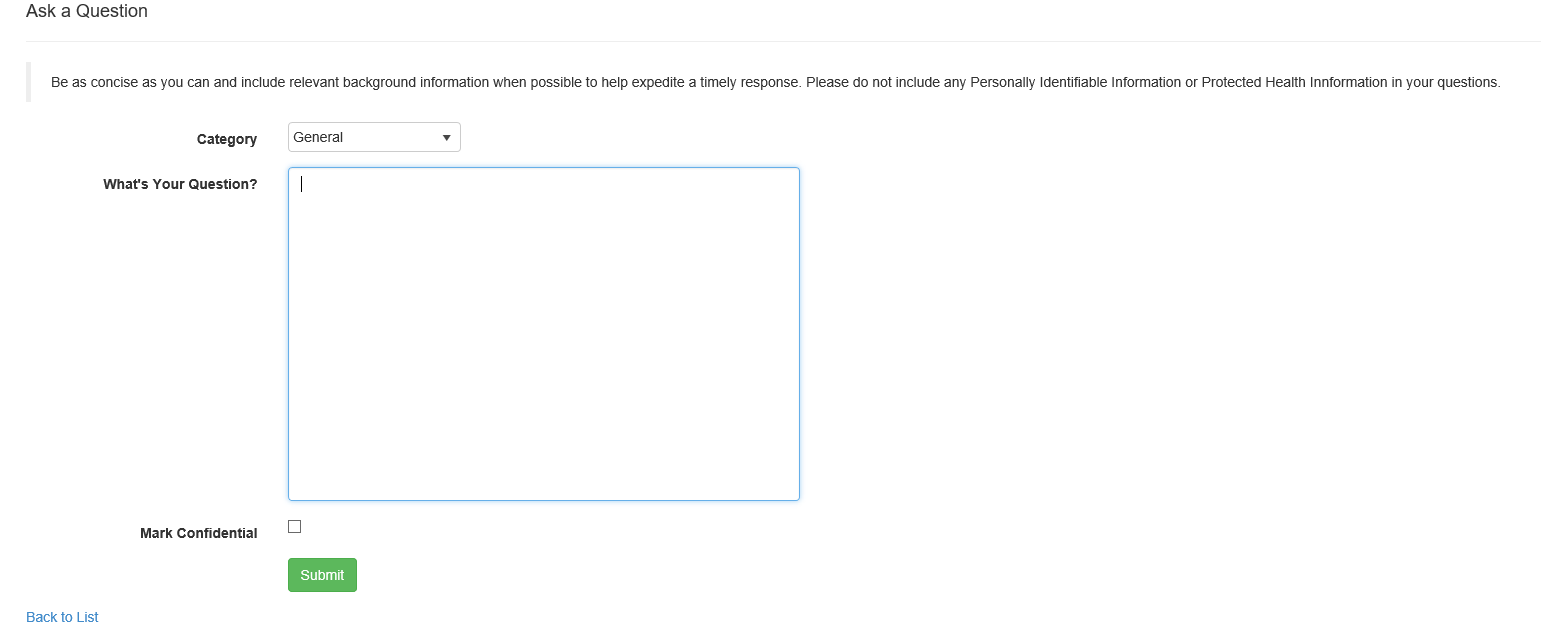
And this is what you see when you confidentially ask what you cannot ask!
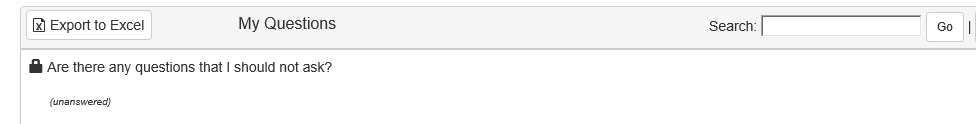
Once your question has been answered we will let you know via email.
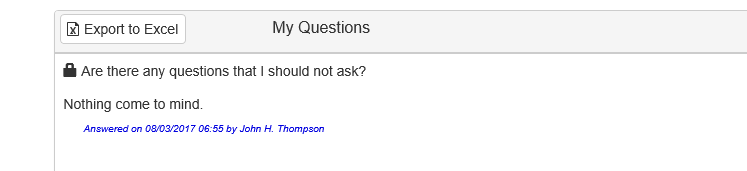
That's it!